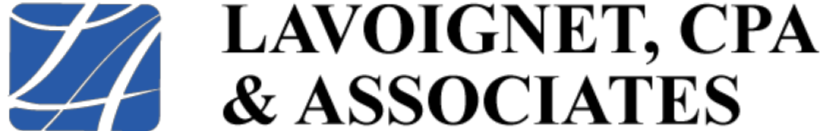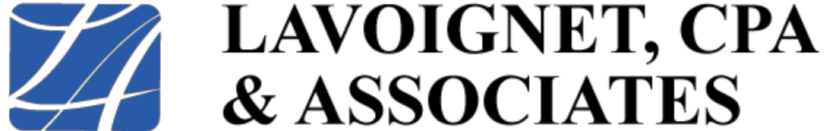Online Personal Tax Payment Instructions
-
Click “Make a Payment”
Click “Balance Due”
Click “ Form 1040”
Choose Tax Year “Tax Year on Voucher”
Please use a prior year to verify your information on the next page
-
Click “Make a Payment”
Click “Extension”
Click “ Form 4868”
Choose Tax Year “Tax Year on Voucher”
Please use a prior year to verify your information on the next page
-
Click “Make a Payment”
Click “Estimated Tax”
Click “ Form 1040-ES”
Choose Tax Year “Tax Year on Voucher”
Please use a prior year to verify your information on the next page
-
Click “Use Web Pay Personal”
Enter the Primary taxpayers Social Security Number and last name
On the next page, fill out your personal information
On the next page, click “Tax Return Payment”
On the next page, choose the tax year the payment is for, along with the amount and date you'd like the payment to pull from your account. If it is a joint tax return, click "yes" at the bottom
If it is a joint return, you will have to fill out your spouse's information on the next screen
On the next screen, enter your banking information and continue
-
Click “Use Web Pay Personal”
Enter the Primary taxpayers Social Security Number and last name
On the next page, fill out your personal information
On the next page, click “Extension Payment (Form 3519)”
On the next page, choose the tax year the payment is for, along with the amount and date you'd like the payment to pull from your account. If it is a joint tax return, click "yes" at the bottom
If it is a joint return, you will have to fill out your spouse's information on the next screen
On the next screen, enter your banking information and continue
-
Click “Use Web Pay Personal”
Enter the Primary taxpayers Social Security Number and last name
On the next page, fill out your personal information
On the next page, click “Estimated Tax Payment (Form540-ES)”
On the next page, choose the tax year the payment is for, along with the amount and date you'd like the payment to pull from your account. If it is a joint tax return, click "yes" at the bottom
If it is a joint return, you will have to fill out your spouse's information on the next screen
On the next screen, enter your banking information and continue